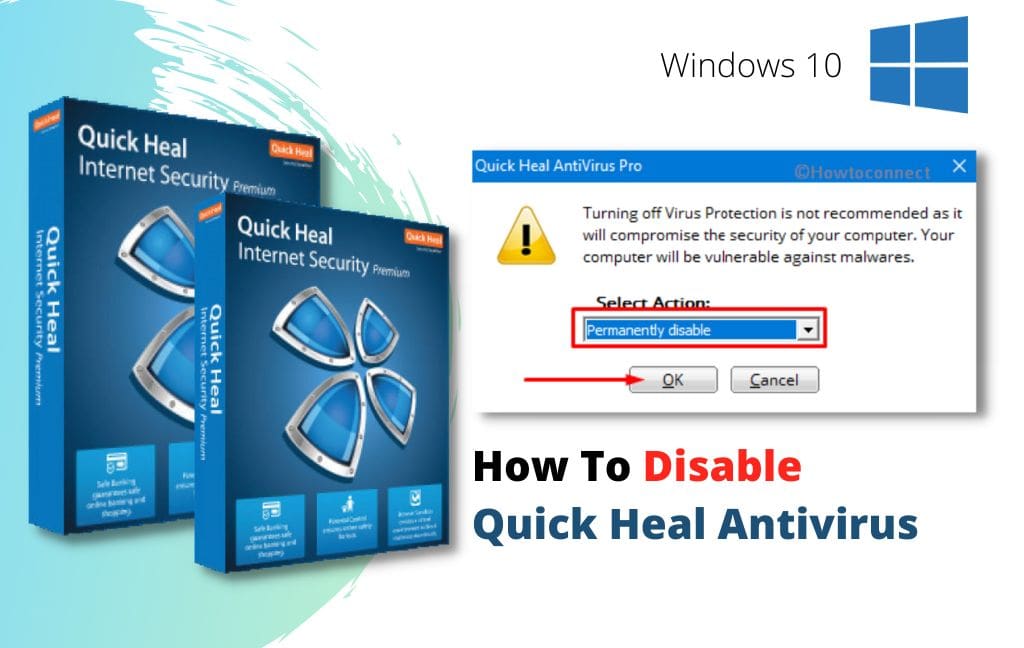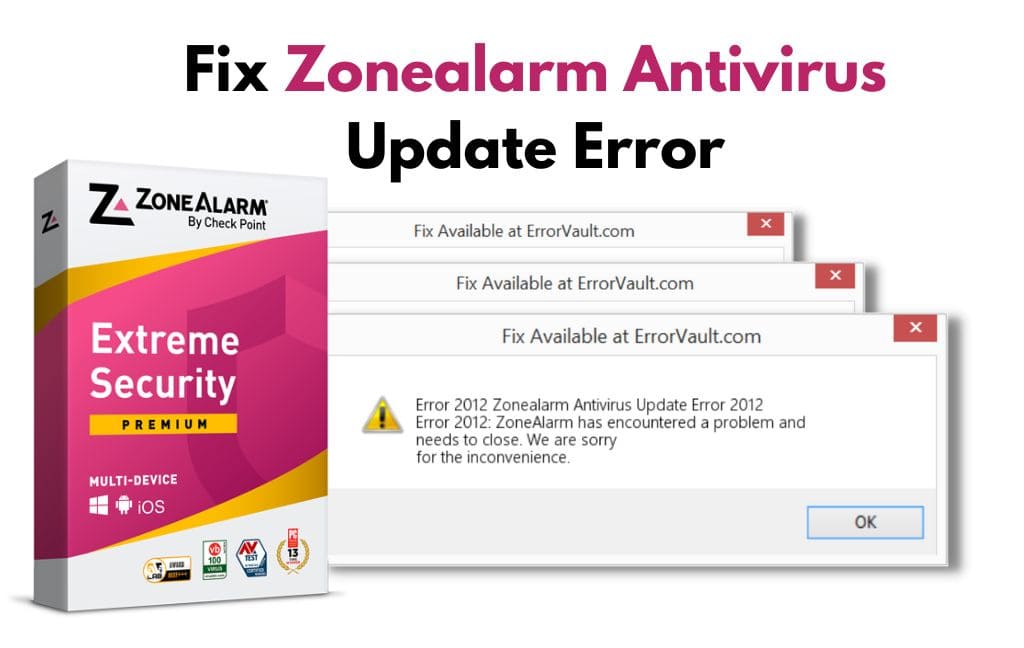How Does A Virus Signature Work? [ Complete Information]

Virus signatures are a way to identify known malware. They are generated by analyzing data content and patterns in malicious code. They are typically released out-of-band, which makes them less effective against zero-day threats. The number of samples a signature must analyze is proportional to its efficacy. Small sample sets also lead to false positives. Read Complete Info Here:- What is Virus Signature – How It Look and Work [Full Guide] Virus Signatures Are Used To Identify Known Malware Antivirus software uses virus signatures to identify malware. These signatures are created by security experts, in a safe environment. While computers are relatively smart, they aren't as smart as humans and can't recognize new viruses without a virus signature. Virus signatures are therefore a great benefit for cybersecurity experts, who work to research and investigate malware. Signatures have become an increasingly important part of malware detection. Viruses are composed of multiple pi...